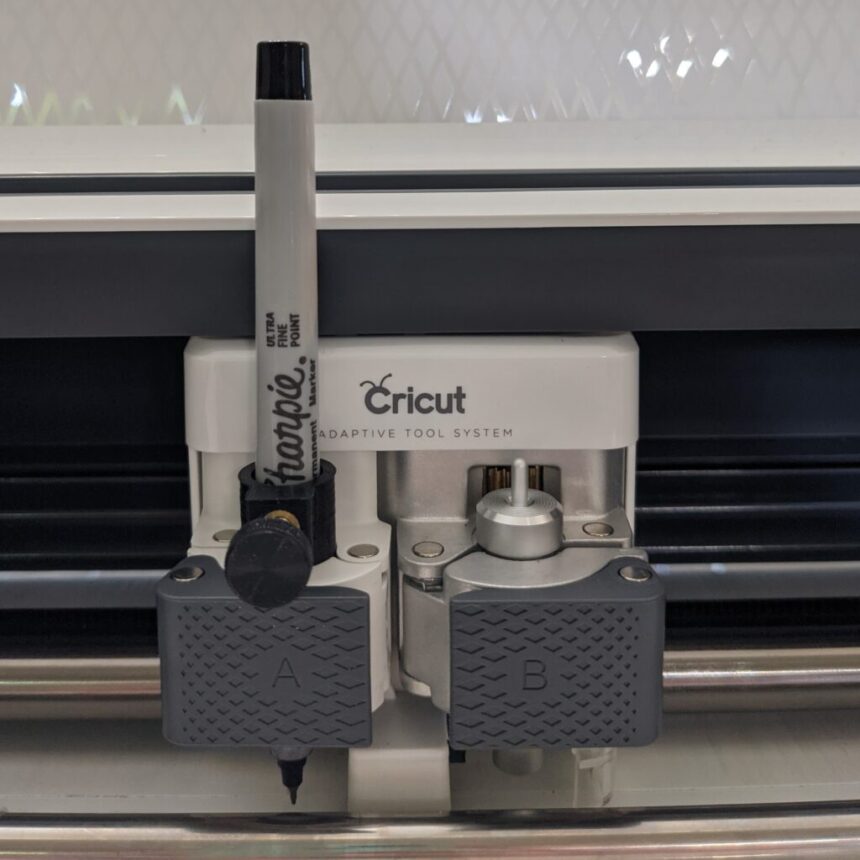If you are an avid user of the Cricut smart cutting machines then you are well aware of the diverse ecosystem of attachments that they sell for them. Cricut advertises and sells up to 20+ attachments to write, score, foil, engrave, deboss and more. To get the most out of their Cricut’s users are looking at spending big money to purchase these attachments. All that ends with the Cricut Universal Pen Holder!
One area in particular that becomes frustrating for Cricut customers is the attachments required to hold varying writing devices used in their projects that require putting down ink to paper. For these type of projects users have a couple of options. They can buy custom adapters that are designed for specific pen makes and models or they can dive deeper into the Cricut ecosystem and purchase proprietary Cricut pens that fit into the device.
In my never ending pursuit to make crafting accessible and affordable, I used my engineering background to design a helpful tool to enable Cricut users to use any type of writing device in their projects. This attachment has the ability to replace the use of hundreds of different pen adapters and provides an easy to use system to quickly change between writing utensils.
Here are the details:
- Cricut Compatibility: Maker, Maker 3, Explore, Explore 3, Explore Air, Explore Air 2, Expression
- Pen Sizes: Fits pens up to 0.5 inch (12.2mm) in Diameter
How to Use:
- Install the Universal Pen Holder per the instructions of the Cricut software. Typically this involves, opening the clamp, removing any adapter that may already be present, replacing it with the Universal Pen Holder and closing the clamp.

- Feed your project mat and paper into the machine so its positioned under the Universal Pen Holder. This can be done by using the arrows button to load the paper and mat into the machine.
- Push down onto the tool head to get it into its “writing position” closest to the paper.
- With the tool head held down into this position load your pen into Universal Pen Holder and let it come into contact with the paper below, do not apply any downward pressure on the pen. Ensuring the pen is straight up and down, tighten the thumbscrew on the Universal Pen Holder to lock the pen into place.
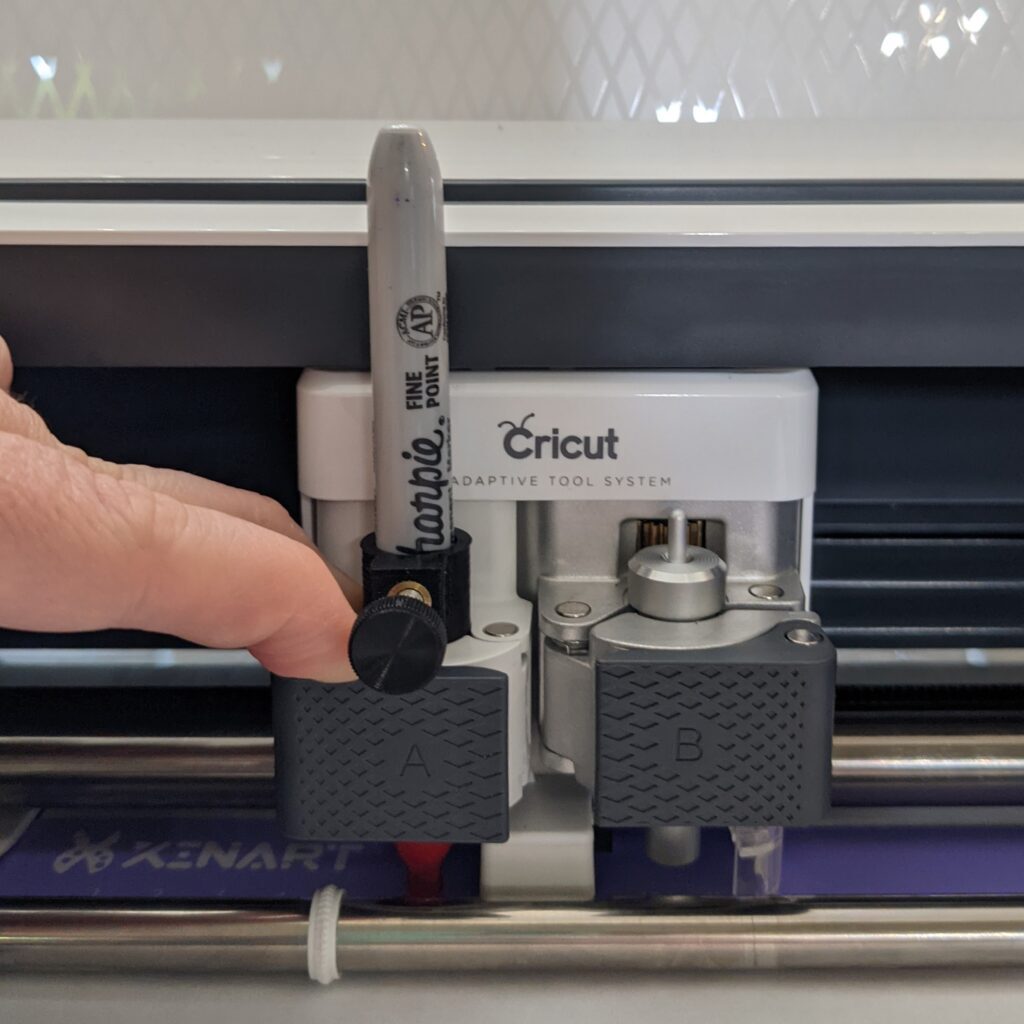

- Release the tool head
- Enjoy the use of your pen in your next project!
The Universal Cricut Pen Holder can be purchased in here in our shop. Here is a video of the use of the product .: